Assumed audience: people interested in content blockers and privacy.
![]()
Two months ago I started working on Nope, a content blocking extension for Safari 9. Today I am happy to launch a stable version and get more people to try it.
# Another Content Blocker?
There is no shortage of feature-packed ad blocking extensions such as AdBlock, Ghostery, and Disconnect. But as effective as these can be, they rely on JavaScript to identify and block resources, which has a non-trivial performance cost as Benjamin Poulain outlines on the WebKit blog:
The reason we are unhappy about the JavaScript-based content blocking extensions is they have significant performance drawbacks. The current model uses a lot of energy, reducing battery life, and increases page load time by adding latency for each resource. Certain kinds of extensions also reduce the runtime performance of webpages. Sometimes, they can allocate tremendous amounts of memory, which goes against our efforts to reduce WebKit’s memory footprint.
The new content blocking extension APIs in WebKit were designed to solve this very problem by compiling the rules into an efficient bytecode format that executes for each request, eliminating the need to run custom scripts code to determine what should be blocked and what should not.
After trying out the new batch of content blocking extensions in the hope of finding a replacement for AdBlock, I decided to take matters into my own hands and start from scratch with an increased focus on performance and privacy.
# How it Works
Once Nope is enabled, every website you visit will fall into one of these three categories:
- Yep: Nothing is blocked.
- Nope: Third party resources belonging to any of the enabled categories (ads, tracking, social) are blocked. This is the default behavior.
- Mega Nope: All third party resources are blocked, regardless of whether they are on the rules list or not.
You can view a list of all the (sub)domains that you’ve already categorized in the settings accessible from Safari > Preferences > Extensions > Nope. It’s also possible to manually edit the comma-separated list to add new (sub)domains or remove existing ones.
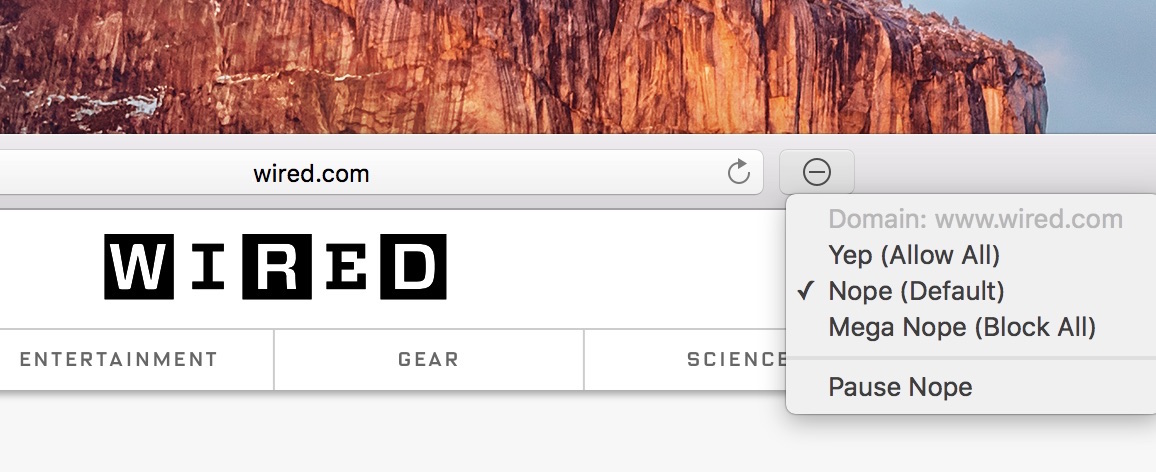 You can set the behavior for a specific domain or subdomain using the toolbar button.
You can set the behavior for a specific domain or subdomain using the toolbar button.
# API Limitations
Currently the content blocking APIs don’t expose the blocked resources to the extension. This means that there is no way of displaying what has been blocked outside of the Console logs in the developer console—not a great user experience for the average user.
Those who are happy to make this—hopefully temporary—tradeoff will see improved Safari performance, especially on sites that load dozens of third party scripts.
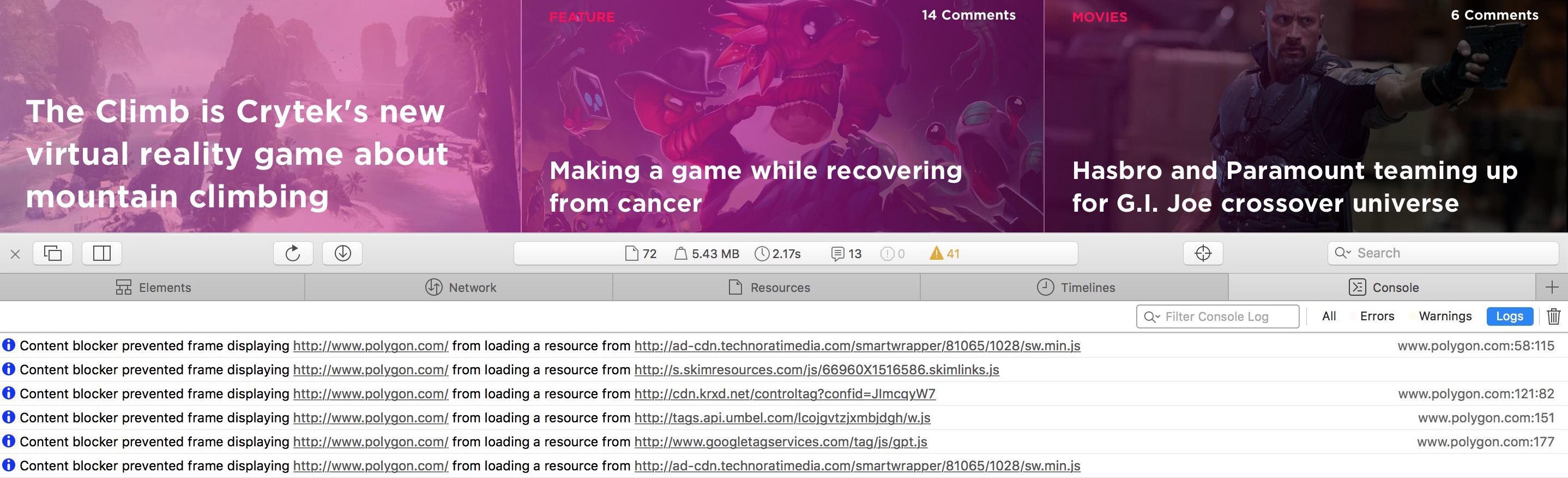 Logging blocked resources in the Safari Developer Console.
Logging blocked resources in the Safari Developer Console.
# Roadmap
One of the goals that motivated me to work on Nope is to make an open-source blocking database that anyone can contribute to. Since the initial database I scrapped together ended up breaking a large number of popular sites, I opted for the open-source Disconnect database to get things off the ground more quickly. Going forward, I would like to drop this dependency and move the rules to a separate repository for more flexibility and transparency.
So, how about you give Nope a try and let me know what you think by opening issues or pull-requests on the repository?
Found any typos? Edit the post here.
