Assumed audience: Web and front-end developers or people interested in the topic.
For the first post of 2022, let’s build a static site using Svelte. I previously shared my first impressions picking up SvelteKit. Since then, I managed to get closer to a workable static site setup, and today I’d like to share some of my learnings.
We will continue from where we left off in the previous entry (commit). For starters, writing plain HTML is no fun—I know exactly one person who still does that, and I wish them all the best in the world. But that’s not something I would let my friends do. Markdown is much nicer, so my first attempt was to find a JavaScript markdown parser (like markdown-it), add it to the project, then write some bundler logic to transform any .md file into HTML.
But that’s too much hassle; I’ve been too spoiled by mdx.js in React-land, and I wanted to find something similar for Svelte. It didn’t take me long to come across exactly what I was looking for: mdsvex.
I know, naming things in the JS ecosystem got quite out of hand, but both of these libraries allow you to write markdown alongside scripts, components, and other modern JS goodies. On paper this would upset every purist I know—and I know quite a lot of them!—but in practice it means I can start with plain markdown and add inline interactive bits and pieces whenever I need to, without having to rewrite the entire page in HTML first.
Let’s start by adding the mdsvex dependency. It might sound like an antibiotic, but you can add it just like any other npm library!
pnpm add -D mdsvex # or equivalent in npm, yarn etc.Notice that I added it as a dev dependency using the -D flag; that’s because SvelteKit generates pages that don’t have any runtime dependencies, even when they are dynamic.
Next, I created a new markdown file in routes, and called it about.md:
# About
This is my personal blog made using Svelte and SvelteKit.When I ran pnpm run dev command and navigated to localhost:3000/about, I got this error:
Error: Parse failure: Unexpected token (1:0)
Contents of line 1: # AboutThat’s because I don’t read documentation. Ok I usually do, but the mdsvex website had no mention of SvelteKit. This kind of puzzle piece matching in the front-end tooling ecosystem is pervasive, and some things never change.
I took a step back and read the Svelte CLI configuration reference, but didn’t find any mention of file extensions. Then it dawned on me that SvelteKit might have a completely different configuration syntax, which I confirmed by searching for “extension” in the docs. And there it was. A beginner’s mistake, but how could I have known?
Back to the error. I added the .md extension to the config file, svelte.config.js, then restarted the server.
const config = {
extensions: [".svelte", ".md"],
// Consult https://github.com/sveltejs/svelte-preprocess
// …
};Visiting the /about page in the browser produced no error this time…but no HTML either. The page shows # About This is my personal blog made using Svelte and SvelteKit. as plain text. What gives?
Few minutes later…
Sparing you the painful details this time around, I realized that adding mdsvex as a processor was required for the markdown to be properly parsed. To do that I had to import it at the top of the config file:
import { mdsvex } from "mdsvex";Then add this bit:
extensions: [".svelte", ".md"],
// Consult https://github.com/sveltejs/svelte-preprocess
// for more information about preprocessors
+ preprocess: [preprocess({}), mdsvex({ extensions: [".md"]})],This line tells SvelteKit to use the default preprocessor, but also mdsvex for markdown files. Notice that ".md" needs to be specified in both spots, otherwise parsing would fail.
After restarting the server once more, our /about page is live in its full HTML glory!
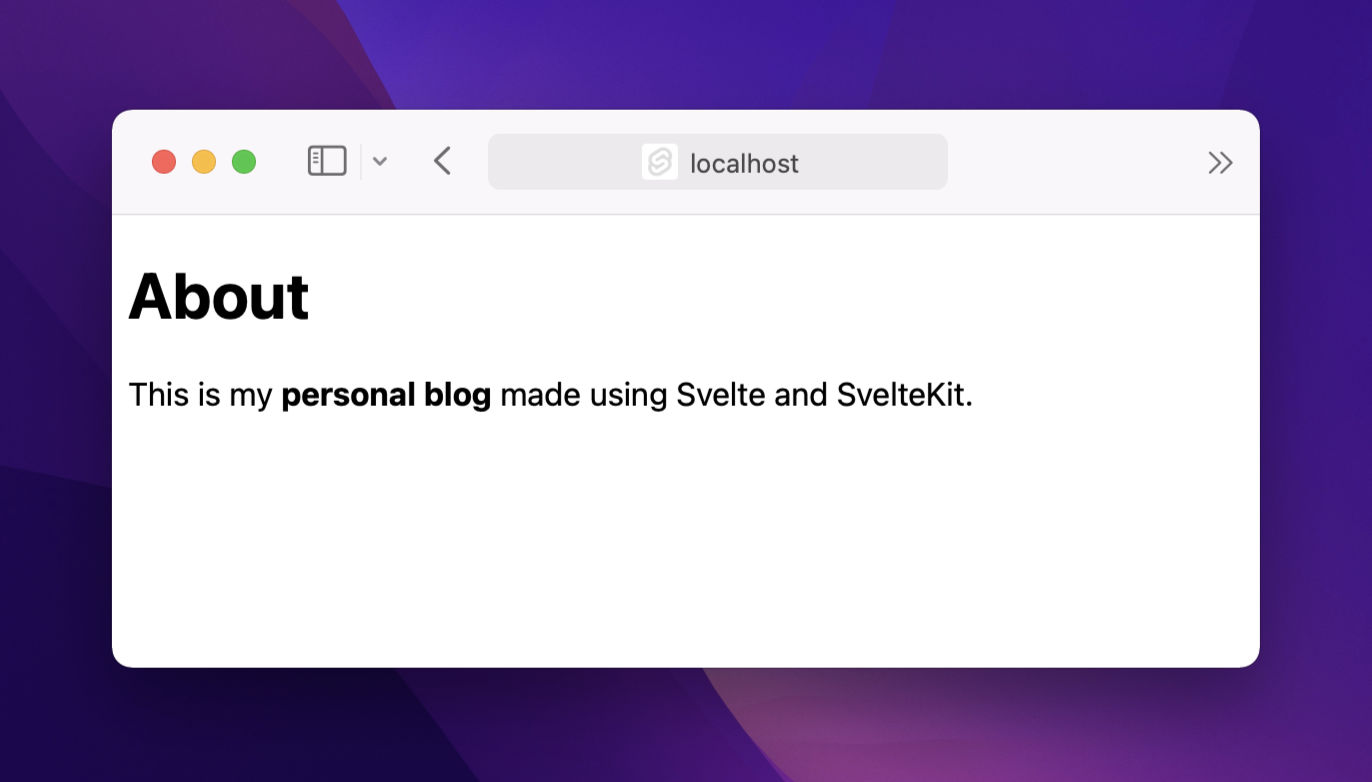
Thanks to SvelteKit’s file based routing, anything added to the /routes folder ends up generating a stand-alone page. You can read more about SvelteKit routing here.
Since this is not strict markdown, we can have some fun! For instance we can add styles that only apply to the about page.
# About
This is my **personal blog** made using Svelte and SvelteKit.
<style>
strong {
background-color: yellow;
}
</style>And bam!
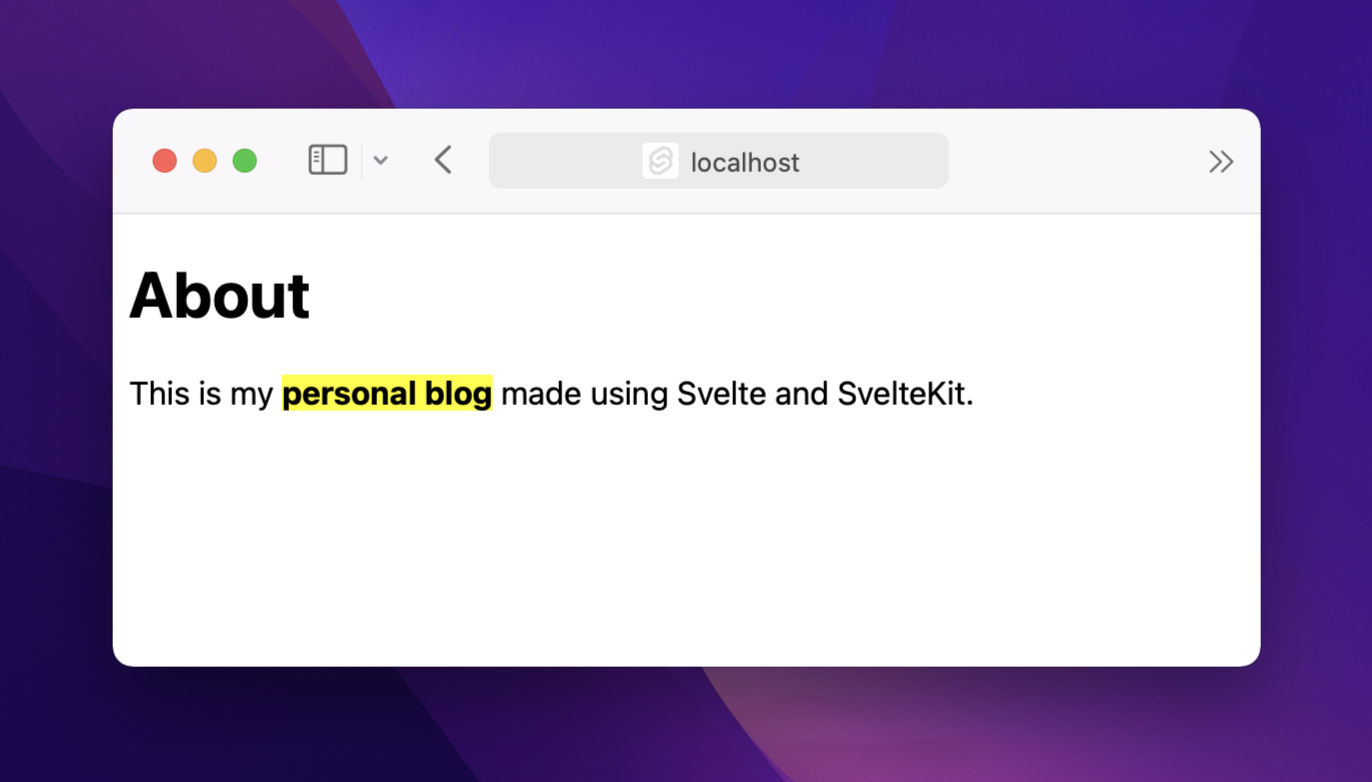
I don’t know about you, but I appreciate having the ability to break the mold, so to speak, when I need to.
So far I only managed to get one page to render, but what if I want to render an entire folder of markdown posts using a template? That’s what we will look at in the next part of this series! Until then, you can find the changes above in this commit.
Stay curious, stay safe!
Found any typos? Edit the post here.
