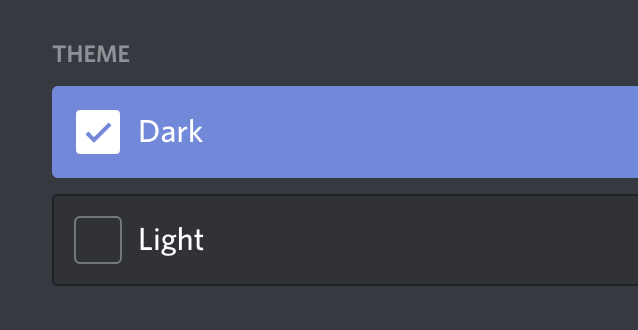Here are some of the things I learned this week, in the order I’ve noted them down.
-
The coastline paradox refers to the phenomenon where the fractal nature of coastlines causes their length estimates to vary widely depending on the scale of the ruler used. This length tends towards infinity as the measurement unit gets smaller and smaller, going against the logical expectation when measuring a finite distance (via Marc Edwards).
-
The proportionality bias refers to our tendency to assume that major events have major causes. While it’s often cited as a likely reason people believe in conspiracy theories, it’s also why programmers spend hours debugging a problem, probing every nook and cranny, only to find out that the cause is much more trivial than what was anticipated.
# Design
- In 3D graphics software, namely Blender, a shadow catcher is a completely transparent material that “catches” and renders the shadows of other objects in the scene—useful when exporting 3D renders for further 2D composition and editing. When using the Cycles renderer in Blender, this is as easy as ticking a checkbox. In EEVEE, Blender 2.8’s new rendering engine, it requires using a custom shader to obtain a similar effect.
# Programming
- I went trough the first half of the Tour of Rust guide with the intention of getting more familiar with its syntax and memory management APIs. Beside the relationship between ownership and mutability, many of the concepts introduced in what I’ve seen so far felt quite similar to their Swift counterparts.